Email Archiving and Email Backup
Maidstone Home allows you to make backups from multiple email applications in an archive that safe and persistent. Thus means it covers all your emails regardless of which software vendor. Emails can be imported from Microsoft Outlook, Microsoft Outlook Express, Microsoft Exchange, Windows Mail, Mozilla Thunderbird, local accounts, and IMAP/POP accounts such as Gmail and Yahoo.
Mail archives created by MailStore Home are stored in a location were you are able to read all your mail. You can also do searches and advanced criteria searches through your messages using keywords.
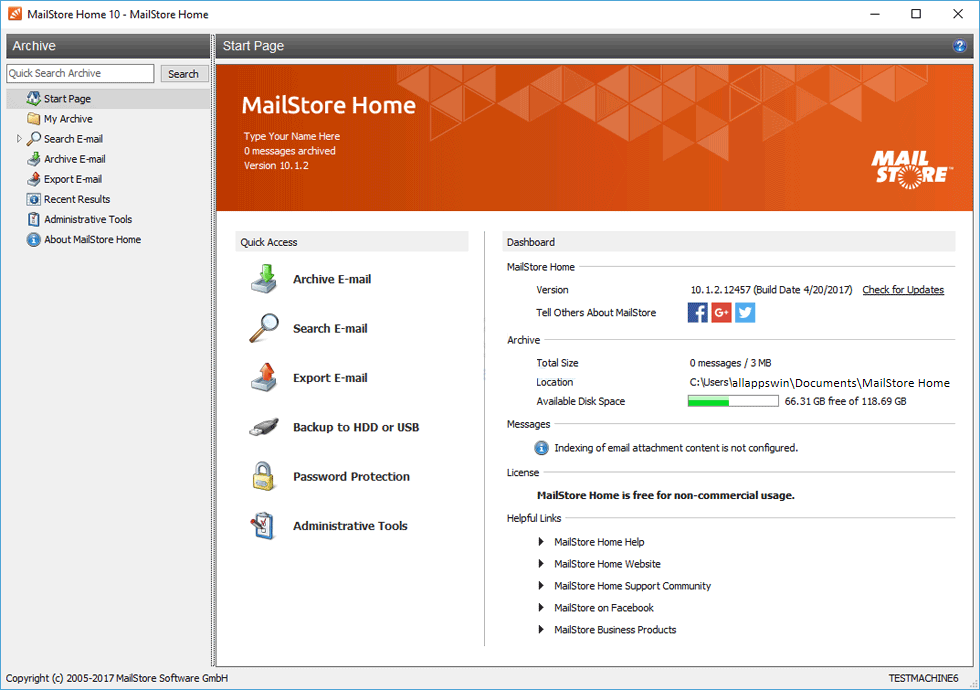
You can keep a local backup of your GMail, Yahoo, Outlook and other webmail accounts and using the search features do an all in one search through everyone.
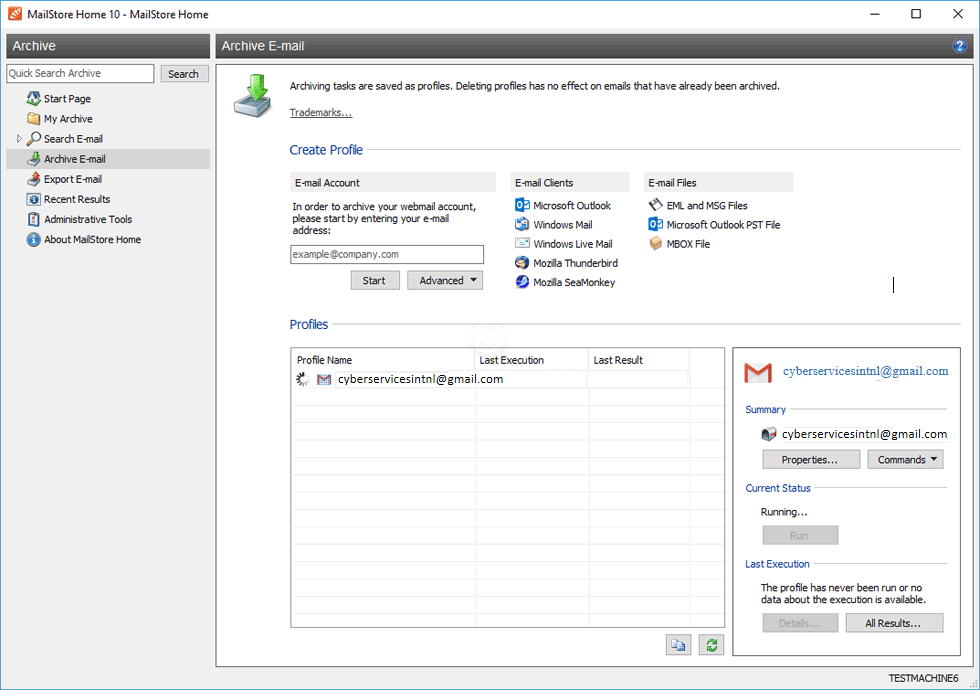
MailStore has the feature for you to burn backup files to CD or DVD or to email message in the form of an EML format. All backs you create with MailStore of email messages are stored in a MIME compatible ornate which allows you to restore them are any time without any loss of information.
Unfortunately there is no feature to schedule automatic archiving of your email accounts. An alternative solution to copy MailStore archive shortcuts into Windows Tash Scheduler for automatic execution. There is an install as portable USB drive or install to folder option.
